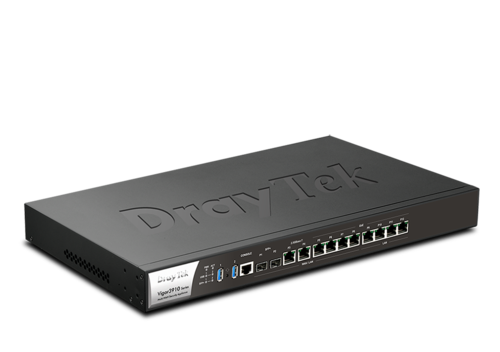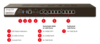DrayTek DV3910 10GbE High-Performance Router
DrayTek DV3910 10GbE High-Performance Router
- High-Performance VPN Concentrator
- 10GbE-Capable Internet Gateway
The Vigor 3910 is a Multi-WAN VPN Router designed for high performance and capable of handling the requirements of large and complex networks, with applications including Remote Access, Firewalling, Load-Balancing and Failover.
Featuring 12 LAN and WAN interfaces in total, 4 dedicated LAN ports and 8 switchable ports that can operate as LAN or WAN ports to fit your network requirements.
With up to 9Gb/s of NAT & Firewall throughput, the Vigor 3910 is suitable for the most demanding and bandwidth intensive SME applications. Each of the WAN ports on the Vigor 3910 can be grouped together to provide Load Balancing or operate as Failover or Backup WAN connections.
Based on the familiar DrayOS platform, the Vigor 3910 combines high performance and capacity with DrayTek's traditional ease of use and comprehensive feature set.
For multi-tenant or departmental flexibility, the Vigor3910 will support multiple LAN IP subnets, together with VLAN capabilities and user management, providing access to WAN resources only to the appropriate users or departments, as well as maintaining infrastructure efficiency.
- 4 x RJ-45 1GbE ports
- 2 x RJ-45 2.5GBase-T (backwards compatible with 1GbE) ports
- 2 x SFP+ module slots for 10GigE SFP+ modules
Powerful 10GbE-Capable Internet Gateway
Featuring Firewall throughput up to 9Gb/s, the Vigor 3910 can handle the most demanding networks. Perfect for Hyperfibre
Flexible WAN Arhitecture
Load Balance up to 8 Internet connections to ensure reliable connectivity and high speeds.
High Availability
Connect a pair of Vigor 3910 routers to provide a hardware backup solution.
Robust & Comprehensive Firewall
Control traffic into and out of your network with DrayTek's object-based IP & IPv6 filtering.
Web Content Filtering with DNS Filter
Control access to apps such as Whatsapp and Youtube. Block websites with Category-based Content Filtering.
Central Management with VigorACS
Easily provision, monitor and manage remote sites without on-site IT or dedicated staff.
Quality of Service
Prioritise latency-sensitive applications on your network with Quality of Service (802.1p and DSCP) support.
High-Performance VPN Concentrator
Capable of handling up to 500 active VPN tunnels, with 3Gb/s of encrypted tunnel bandwidth.
Flexible WAN & LAN Ports
8 of the Vigor 3910's 12 physical ports can be switched between LAN or WAN modes.
Manage Multiple Networks
Create up to 50 separate networks, with 802.1Q VLAN tag support and port-based VLAN.
10GbE SFP+ & 2.5GbE Ports
Provide fast, high bandwidth uplinks to Fibre, Switches, Servers & Network Attached Storage.
DrayTek SSL VPN
Access the Vigor 3910's networks remotely at up to 1Gb/s with TLS encrypted VPN tunnels.
DrayDDNS - Dynamic DNS
Use the free DrayDDNS Dynamic DNS service to easily locate & connect to your router and its services remotely.
Central AP Management
Easily manage and provision DrayTek VigorAP access points and VigorSwitch switches.
Powerful 10GbE-Capable Internet Gateway
The Vigor 3910 is specially designed to cope with the throughput demands of large networks and as a VPN concentrator, has suitable processing power to meet the demands of hundreds of active VPN tunnels.
Firewall and NAT throughput of the router can exceed 9 Gigabits per second when connected via the 10 Gigabit SFP+ ports or spread over multiple Internet connections with Load Balancing.
The Vigor 3910 accelerates LAN-to-LAN IPsec VPN throughput up to 3 Gigabits per second, with up to 500 active VPN tunnels it can provide enough throughput to each tunnel, without becoming a bottleneck to the user experience.
The SSL VPN capabilities of the Vigor 3910 are also increased, with over 1 Gigabit per second of total SSL VPN throughput, suitable to cater to the bandwidth requirements of up to 200 active SSL VPN users.DrayTek Vigor 3910 Router
High-Performance VPN Concentrator.
A feature central to DrayTek routers is its VPN (Virtual Private Networking) capabilities. A VPN enables you to link remote offices and branch offices back to HQ, or home-based/mobile teleworkers back to your office.
Once connected, they have access to your office/remote resources through a secure encrypted tunnel allowing remote desktop, file sharing and seamless access to other resources and devices.
The Vigor 3910 allows you to have up to 500 simultaneous VPN tunnels to remote offices or teleworkers, with over 3Gbps of VPN throughput.
It supports all common industry standard protocols, encryption types and authentication methods (see specification tab for full support list). Teleworkers can authenticate directly with your LDAP server if preferred.
The Vigor 3910 supports VPN trunking; this allows you to create tunnels down multiple WAN connections to a remote site in order to increase bandwidth. VPN trunking also provides failover (backup) of your VPN route down a secondary WAN connection.
- Load Balancing - Ultimate Resiliency & Reliability
- DrayTek Vigor 3910 Multi-WAN Load Balancer
- The Vigor 3910 features Multi-WAN connectivity with up to 8 WAN interfaces:
4 RJ-45 1GbE ports
2 RJ-45 2.5GBase-T (backwards compatible with 1GbE) ports
2 SFP+ module slots
The Ethernet and 2.5GBase-T ports can be connected to:
- UFB
- DSL modems (e.g. Vigor 130) for ADSL, VDSL and G.Fast connectivity
- 4G and LTE through the Vigor 2620Ln in LTE bridge mode
- Cable modems
- Any other Ethernet-based Internet feed
The SFP+ ports, when fitted with an optional SFP+ or SFP module, can be linked to 1GbE or 10GbE uplinks, through Fibre or any other link type with a suitable transceiver.
Fibre is of particular use for longer distance deliveries, beyond the range of standard Ethernet, or where copper connections cannot be used.
These multiple WAN interfaces can be used either for WAN-Backup or Load Balancing with Policy-based Routing giving you full control of where and how traffic is routed. Load-balancing or failover supports IPv4 only currently (not IPv6).
WAN-Backup provides contingency (redundancy) in case of your primary Internet connection or ISP suffering temporary outage). Internet Traffic will be temporarily routed via the secondary Internet access. When normal services are restored to your primary Internet line, all traffic is switched back to that.
Flexible WAN & LAN Ports
The Vigor 3910 features 12 physical ports in total, with 8 ports that can be switched between LAN and WAN usage to fit your network requirements, with many combinations being possible:
8 WAN interfaces with 4 LAN ports
4 WAN interfaces with 8 LAN ports
1 WAN interface with 11 LAN ports
High Availability
For even greater resilience, the Vigor 3910 provides High Availability (HA), with both a primary and secondary router able to provide connectivity to your network and subnets.
In the event of the primary unit failing, the secondary unit will take its place on the network, automatically switching over to resume Internet, routing and VPN connectivity with no intervention required. This can remove the possibility of a single point of failure within your routers.
With Config Sync, the two routers are managed as a single unit, so that any changes made to the primary router will automatically propagate to the secondary router, ensuring it’s ready to take over at any time.
Manage Multiple Networks
The Vigor 3910 features a hugely flexible local network interface, with the router managing up to 50 separate Local Networks (or Subnets) through the use of 802.1Q VLAN Tags. Each network can be used in NAT or Routing modes, containing anywhere from 253 to 1022 devices each, with larger subnet support.
Each of the 50 VLAN subnets can be isolated from each other, for example to feed different companies or departments but keeping their local traffic completely separated. With Inter-LAN routing, specified networks can allowed to communicate with each other or share resources, with the router’s Firewall controlling access.
To take full advantage of VLAN tagging, the Vigor 3910 can be connected to any one of the switches from the DrayTek VigorSwitch range such as the VigorSwitch P2280x.
Robust & Comprehensive IPv4 / IPv6 Firewall
Security is always taken seriously with DrayTek routers. The firewall protects against attacks including DoS (Denial of Service) attacks, IP-based attacks and access by unauthorised remote systems.
The DrayTek object-based firewall allows even more setup flexibility than ever, enabling you to create combinations of Firewall rules and Content Filtering to suit a large office environment, applying Content Filtering to the whole network, only specified devices or just the network that guests can connect to.
The Vigor 3910 supports IPv6 - the successor to the current IPv4 addressing system that has been used since the Internet was first created. IPv6 can be provided directly by your ISP, but if your WAN interfaces do not (yet) support IPv6, the Vigor 3910 also supports IPv6 broker/tunnel services to provide IPv6 access using either TSPC or AICCU via 3rd party IPv6 providers over each of its interfaces. To learn more about IPv6, you read our detailed IPv6 guide here.
The advanced networking features of the Vigor 3910, such as the object-based Firewall, Quality of Service, Content Filtering and VLANs support both IPv4 and IPv6 networks.
10GbE SFP+ and 2.5GbE Ports
The Vigor 3910 goes beyond 1 Gigabit throughput per port, with both 2.5GbE RJ-45 (copper) ports and 10GbE SFP+ ports.
The faster 10 Gigabit uplink capability allows you to make high bandwidth links to both WAN connections and LAN devices.
10GbE capable switches such as the VigorSwitch P2280x allow you to expand the router’s ports without the risk of creating a bottleneck. Connect other 10GbE capable devices such as Network Attached Storage and Servers to provide more throughput to your network.
The SFP+ ports provide compatibility with your choice of SFP / SFP+ modules (not included) and therefore the most appropriate medium for your application.
Connect a passive Direct Attach SFP+ cable such as the DrayTek DAC-CX10-01M to the SFP+ module port of 1Gbps/10Gbps capable Switches, Network Attached Storage and Servers, for a cost effective, up to 10Gbps network link.
The 2.5GbE ports can be connected to other devices that support the 2.5GbE standard over standard Cat5e copper cabling, or as they are backwards-compatible with 1GbE, they can be used simply to expand the number of available RJ-45 ports on the router.
Web Content Filtering with DNS Filter
The content control features of the Vigor 2620Ln allow you to set restrictions on web site access, blocking download of certain file or data types, blocking specific web sites with whitelists or blacklists, blocking IM/P2P applications or other potentially harmful or wasteful content. Restrictions can be per user, per PC or universal and according to time schedules.
Content filtering can also block sites using HTTPS/SSL where URLs are encrypted (and normal routers cannot block).
Using the GlobalView service, you can block whole categories of web sites (e.g. gambling, adult sites etc.), subject to an annual subscription, which is continuously updated with new or changed site categorisations or sites which have become compromised (such as infected with Malware). A free 30-day trial is included with your new router.
DrayTek SSL VPN
The Vigor 3910 supports up to 200 DrayTek SSL VPN tunnel connections, with over 1Gbps of throughput available.
These encrypted tunnels link your teleworkers or remote DrayTek Vigor routers back to your main office using SSL/TLS technology - the same encryption that you use for secure web sites such as your bank.
Site to site VPN tunnels can connect branch offices to a main office, with DrayTek SSL VPN encryption securing the connection between the two offices, a TLS encrypted HTTPS tunnel which can be more secure than PPTP, and easier to configure than an IPsec VPN tunnel.
Teleworkers can easily create a secure DrayTek SSL VPN tunnel to the DrayTek Vigor 3910 using the DrayTek Smart VPN Client app, which is free and supports Windows OS, macOS, Apple iOS (iPad, iPhone) and Android.
SSL VPN is simple to configure, providing a more secure alternative to Point to Point Tunneling Protocol (PPTP VPN); which has known weaknesses and is no longer considered to be secure. Setup is similar to a PPTP VPN tunnel in that it authenticates with an SSL VPN Username and Password.
Central Management with VigorACS
The Vigor 3910 (along with most other DrayTek routers, Access points and switches) can be centrally managed by our VigorACS central management platform.
This scalable solution provides visibility, control and reporting of your entire DrayTek product estate, ideal for dealers/SIs managing customers' devices or any user who wants to know what's going on with their devices. VigorACS also provides features like automated/bulk firmware updates, VPN management and alarms for connectivity or other issues.
DrayDDNS – Dynamic DNS with LetsEncrypt support
DrayTek provides a free Dynamic DNS address to each Vigor 3910 router, allowing you to link the router's current IP address to a memorable "drayddns.com" hostname, such as "vigor3910.drayddns.com".
This address automatically updates whenever the Internet connection's IP changes, so if one WAN’s IP address allocation is dynamic, or the IP changes when switching from the primary WAN connection to a backup, you can easily locate and access your Vigor 3910 router. Just use the hostname to access the router's VPN services, management and any other services you have made accessible through the router.
The Vigor 3910 can also authenticate your DrayDDNS hostname with free SSL/TLS certificates provided by LetsEncrypt, the router manages the certificate process and keeps the certificate up to date and ready for use with SSL VPN and other services.
Quality of Service & Bandwidth Control
Prioritise latency-sensitive applications on your network with Quality of Service.
Use 4 separate queues to give priority to servers & PCs (IP address), services such as VoIP or DNS, or packet tagging used by IP phones with 802.1p and DSCP support
Auto Voice VLAN allows the router to automatically prioritise VoIP calls as they pass through the router without additional configuration.
Control throughput with Bandwidth Limit, by setting speed limits for all clients individually, groups of IPs, or a shared bandwidth limit for a whole subnet, such as a Guest network.
Central AP & Switch Management
The Vigor 3910 can manage DrayTek VigorAP access points and VigorSwitch switches connected locally to the router. This enables you to centrally control, manage and administer multiple AP & Switch devices installed around your building/campus from just the one router.
Central AP Management
The DrayTek router operating as the wireless controller can provision up to 50 DrayTek VigorAP access points with Central AP Management profiles, with an option to Auto Provision - auto configuring newly installed VigorAP access points with the Auto Provisioning profile, upon initial connection to the DrayTek Vigor router's network.
Central Switch Management
DrayTek VigorSwitch switches can be provisioned and managed through the router with DrayTek’s Central Switch Management system, which allows you to:
- Easily provision VLAN configuration and other port settings directly from the router.
- Set bandwidth rate limits and schedules for individual ports.
- Log switch events for alert notifications if network problems occur
- At a glance see the devices connected on your network with a virtual topology.