Opengear EMD5000-00 Environmental Monitor Device, temperature and humidity, 2 dry contacts - for X0 (Classic)
Opengear EMD5000-00 Environmental Monitor Device, temperature and humidity, 2 dry contacts - for X0 (Classic)
Environmental monitoring is essential for business continuity, especially in remote locations. Opengear’s EMD5000 environmental monitoring device monitors environmental conditions and connects to any serial port on any Opengear IM7200, IM4200, CM7100, ACM5500 or ACM5000 models.
The EMD 5000 contains internal temperature and humidity sensors and supports optional external general purpose status sensors (smoke detector, vibration sensor, water leak detector, and door open/close).
Opengear environmental devices provide monitoring and alerting solutions for an IT infrastructure’s physical environment. Detect changes in temperature, humidity, smoke and motion or the presence of water in data centers and remote sites. Set up automated response sequences through SMS, email or even Twitter through custom scripts. View the ambient temperature and humidity of a remote environment and set the device to automatically send progressive alarms if they rise – from warning levels to critical alerts. The EMD5000 also monitors the status of one or two external dry contacts, which can be connected to a smoke detector, water detector, vibration or open-door sensor giving enhanced visibility into your remote sites.
These environmental devices plug into the serial ports on Opengear console servers and enables remote monitoring using a standard web browser. Alerts are sent via email, SMS and SNMP traps. Automated response sequences can be initiated by environmental trigger events. Reports can be accessed remotely using standard web browsers and data logged with time stamps.
- Monitors temperature, humidity, and status of two contact/sensors
- Displays current status and history in console server web-based UI
- Works with Opengear console server to provide secure authenticated access
- Option to maintain local or remote audit logs of temperature, humidity and sensor status
In the box
EMD5000 Environmental Monitor
449026/29 EMD Adapter
UTP Cable
Quick Start Guide