DrayTek DAP918RPD Rugged IP67 Outdoor Dual Band 11ac Wave 2 Access Point, PoE In & Out
DrayTek DAP918RPD Rugged IP67 Outdoor Dual Band 11ac Wave 2 Access Point, PoE In & Out
Reliable Connectivity For Demanding Environments
- AC1300 : Delivers 867 Mbps at 5GHz and 400 Mbps at 2.4GHz
- 256 Active Users : 128 users per band
- IP67 Rated : Water & dust resistant
- Extreme temperature range : -40 to 70°C
- PoE Passthough Port
Ruggedized outdoor PoE Access Point for harsh weather and environment. Built to Last Outdoors.
VigorAP 918R Series is IP67 certified water and dust-resistant. Along with its industrial-grade components, the VigorAP918R can withstand wind, rain, snow and tolerate extreme operating temperatures between -40°C and 70°C, making it suitable for extreme weather conditions.
- IP67 Rated Dust & Water Resistant
- Concurrent Dual-band 802.11ac Wave 2 with 2×2 MU-MIMO
- Wi-Fi speeds up to 867 Mbps for 5GHz band and 400 Mbps for 2.4GHz band
- 2 x Gigabit Ethernet LAN ports with PoE-PD & PoE-PSE support (PoE pass through)
- 2 x External Dual-Band Antennas
- 1 x Internal 11 dBi 5GHz Directional Patch Antenna
- 4 x SSIDs for each radio band, with unique VLAN setting, Access Control, and Bandwidth Limit policies
- Multiple operating modes – AP, Mesh Root, Mesh Node and Range Extender
- Plug-n-Play Meshing
- Features AirTime Fairness and Band Steering for better Wi-Fi user experience
- Built-in RADIUS server for 802.1x authentication
- Improve roaming experience by Fast Roaming & AP-assisted Roaming
- Support both stand-alone and controller-based setup
- Supports Central AP Management
Mesh
Easily link to other VigorAP to expand the wireless network.
Band Steering
Redirect 5GHz-capable devices to the 5GHz radio to get a faster speed.
Weather Resistant
VigorAP 918R Series can withstand rain, heat, and cold to deliver internet connectivity to the outdoor environments.
Assisted Wi-Fi Roaming
Solve the sticky client problem and improve Wi-Fi roaming experience.
Built-in Sensor
Built-in temperature and humidity sensor helps keep monitoring on temperature and humidity, and sends out SMS/Email alerts once reaching threshold.
Local RADIUS Server
The internal RADIUS server allows user authentication for the wireless devices with a user profile database.
Multiple SSID
Mapping Wi-Fi clients to different VLANs and have a different set of security standards
Wi-Fi Scheduling
Schedule Wi-Fi On and Off to control wireless access and save energy.
PoE Power
Simplify the infrastructure by getting data and power through a single cable. (PoE injector not included)
Airtime Fairness
Provide equal amount of air-time to all clients regardless of data rates, and prevent some clients from clogging up the network and to improve effective wireless speeds. Learn more
Central AP Management
Manage, maintain, and monitor VigorAP 918R Series from the DrayTek routers.
Supports VigorACS 2 Central Management System for remote management
Supports VigorConnect free software for local network management
Manageable from Smartphone or Tablet using DrayTek Wireless App
Wall or Pole Mountable
2.4GHz Standard : IEEE 802.11b/g/n 2×2 MIMO
5GHz Standard : IEEE 802.11a/n/ac Wave 2 2×2 MU-MIMO
Operating Modes : AP, Mesh Root, Mesh Node, Range Extender
Roaming : AP-Assisted Roaming, PMK-Caching, Pre-Authentication
Mounting : Wall Mount, Pole Mount
Power Method : 802.3af/at PoE
Dimension : 243 mm x 161 mm x 72 mm
Weight : 0.9 kg
Operating Temperature : -40 to 70°C
Power-over-Ethernet Gigabit Ethernet Ports
The VigorAP 918R series is powered through standard IEEE 802.3af/at Power over Ethernet (PoE). This allows the VigorAP to be placed in locations where it's not easily possible to source power. It can also make use of PoE switch features such as scheduling and Device Check to ensure the access point is always operating reliably.
The Gigabit LAN port on the VigorAP 918R ensures that the AP is fed at the maximum speed, in order to fully satisfy the full speed of both 2.4GHz and 5Ghz bands simultaneously.
The secondary LAN port, provides PoE Output (PoE-PSE) to power an additional PoE device through a single cable run. This makes it possible to connect a camera or daisy-chain an additional AP through the one cable.
To power additional devices through the VigorAP 918RPD's secondary LAN port, use a high-power PoE Injector. This powers both the VigorAP 918RPD and provides and an additional device, over a single 100 meter CAT5e/CAT6 cable run.
Dual Band 11ac Wave 2 Access Point
The VigorAP 918R is an 802.11ac Wave 2 access point, improving performance by increasing the amount of data that can be sent at one time. 11ac Wave 2 uses MU-MIMO (Multi-User Multiple In, Multiple Out) technology to boost performance & capacity, building upon the Single-User (SU-MIMO) technologies introduced with 802.11n.
The VigorAP's MU-MIMO technology when used with MU-MIMO capable wireless clients, allows each antenna (or Spatial Stream) to send to separate wireless clients at the same time, potentially doubling the data transmission rate to clients.
A typical wireless access point can send data to only one client at a time with its radio. With enough users connected, congestion slows down transfer speeds more & more, as the AP is shared between more clients.
This can be particularly useful in locations with many phones, tablet and laptops connecting, where the VigorAP's more efficient transmissions could allow each access point to serve more clients than an 802.11ac Wave 1 or 802.11n access point.
Wireless Optimisation
DrayTek's VigorAP access points have many features designed to improve wireless performance on your network, to ensure that every wireless client gets the best possible experience.
Airtime Fairness
Aims to maximise the total wireless throughput by improving how time is shared between wireless clients to prevent slower clients from negatively affecting other users and to enable faster clients to obtain higher speeds that they're capable of.
Band Steering
Increases capacity for Vigor Access Points by directing wireless clients, that are capable of connecting to 5GHz wireless networks, to the less congested and faster 5GHz (802.11n and 802.11ac) band. The aim is to more evenly distribute wireless clients between the AP's wireless radios.
AP Assisted Mobility
Allows VigorAP access points on the network to improve how clients handle moving between VigorAPs. It intelligently allows VigorAPs to disassociate clients from a VigorAP, when the client could get a better connection with a nearer VigorAP access point.
Mobile Device Management
Control which type of devices connect to your VigorAP access points, for instance, to stop desktop and laptop computers connecting to a network intended for guest's mobile phones and tablets.
Temperature & Humidity Sensor
To ensure that the VigorAP 918R is operating correctly, it has an integrated temperature and humidity sensor.
The VigorAP 918R can send alerts via Syslog or E-mail, should the VigorAP's internal temperature or humidity exceed the intended levels, or the specified temperature ranges. Giving you an early warning of any possible problems with the access point without checking it directly.
The VigorAP also stores logs of its temperatures, which can be checked in the web interface, with graphs showing up to the last 14 days, to easily keep track of the temperature and humidity conditions for each access point.
Mesh Wireless
Mesh Wireless links VigorAP access points across both Wi-Fi and Wired links to cover a large area with a single Wireless network, spanning multiple Wireless Access Points and easily managed from the Mesh Root VigorAP or with the DrayTek Wireless app.
The Mesh Root VigorAP links up to your existing Internet router, such as the DrayTek Vigor 2862 and additional VigorAPs join up as Mesh Nodes, which connect wirelessly to the Mesh Root.
Your devices see a single Wi-Fi network (SSID) and connect to the nearest VigorAP in the Mesh, instead of a distant Wi-Fi network with low signal. Internet connectivity relays through the Mesh, using the up to 866Mbps 5GHz wireless as the backhaul link, to relay between Mesh Nodes and avoid long waits for downloads.
Wireless Security & VLANs
The VigorAP 918R features multiple levels of wireless security. Encryption using WPA2 is available and you can also use the access control list (ACL) to specify the hardware addresses of clients which are permitted to connect (by MAC hardware address). Any unauthorised hardware is refused access.
For additional user authentication, you can have the VigorAP 918R authenticate clients with an 802.1x RADIUS (Remote Authentication Dial-in User Service) server, or use its internal RADIUS server.
The VigorAP 918R supports the 802.1q VLAN protocol so that if it is connected to an 802.1q enabled LAN, it can split tagged data (whether it's different subnets or intended for different users) and broadcast each on its own SSID. This means, for example, that your guest WiFi access is provided on a separate isolated SSID with no access to your company data.
Easy Setup with the DrayTek Wireless app
DrayTek's Wireless app assists you with setting up VigorAP access points.
Once installed on your Smartphone or Tablet, use the Quick Start Wizard to set your VigorAPs to operate as a Mesh Wireless network. Set up a single VigorAP 918R as a stand-alone Access Point, or extend an existing wireless network as a Range Extender.
Use the Quick Start Wizard configure your wireless network with step-by-step guidance for AP, Mesh and Range Extender modes.
When it’s all set up, view the Mesh Wireless status and connected wireless clients from the app.
AP & Repeater Modes
The VigorAP 918R can be used as a stand-alone Wireless Access Point, to provide wireless connectivity for a router or network that doesn't currently have wireless.
Access Point mode can create up to 4 separate Wireless networks (or SSIDs). The VigorAP 918R can provide completely separate private and guest wireless networks through the use of 802.1q VLAN tags with a router or network that supports VLAN tagging, such as the DrayTek Vigor 2862 router.
Range Extender (or Universal Repeater) mode allows the VigorAP 918R to extend the wireless coverage of any existing wireless network. In this mode, the VigorAP 918R connects to a remote wireless network, allowing it to provide Internet and Network access to wireless clients that connect to the VigorAP 918R's wireless network.
Mesh - Auto-Optimisation
A DrayTek Mesh Wireless network can easily add new Mesh Nodes and self-organises links between up to 8 DrayTek VigorAP access points, to ensure the best possible speeds.
If a Mesh Node's wireless uplink drops out, for instance if there's interference or the VigorAP it connects to is turned off, each Mesh VigorAP automatically re-connects to the next available point to resumes service without any manual intervention required.
Mesh Nodes further away will connect wirelessly to the nearest Mesh Node, with up to 3 wireless hops.
Alternatively, where a network connection is available for a VigorAP, join a Mesh Node to the network through ethernet and nearby wireless Mesh Nodes can join it instead of the Mesh Root to reduce wireless hops and increase possible Mesh throughput.
Multi-SSID over Mesh
DrayTek's Mesh system supports 802.1q VLAN tagging for its multiple Wireless networks (or SSIDs), over both wireless and wired Mesh links between VigorAPs.
Each SSID provided by the Mesh network can have a VLAN tag assigned to it. VLAN tags are interpreted by the network's router and switch(es) to segregate one network from another. For instance keeping devices connecting to a guest network separate from resources on the private, internal network.
Setting up a Mesh network to work with VLANs only requires setting up the Mesh Root with the VLAN tags on its SSIDs. This change propagates to Mesh Nodes when syncing the configuration between access points and Multi-SSID over Mesh can be used just like a cabled network of access points.
Central Management with DrayTek VigorACS
The DrayTek VigorAP 918R can be managed by the DrayTek VigorACS central management system - a cloud platform which can manage most DrayTek products - routers, wireless access points and Ethernet switches, giving you complete visibility and control of your DrayTek product estate, even without a DrayTek Vigor router on site.
The DrayTek VigorACS management system can be used to configure and provision DrayTek VigorAP access points, similarly to performing these actions through the VigorAP's web interface, with a familiar menu layout in the Configuration section of VigorACS.
Profiles for groups of access points can be provisioned in VigorACS by selecting a VigorACS network, then accessing Configuration > AP Profile to configure profiles and apply them selectively.
DrayTek's VigorACS management monitors each VigorAP access point, with a Dashboard view giving a central overview of the most important information from the VigorAP's current status.
VigorAP918RPD