DrayTek P1282 28-Port Gigabit Ethernet PoE/PoE+ Managed Switch, 24-port PoE, 4x SFP
DrayTek P1282 28-Port Gigabit Ethernet PoE/PoE+ Managed Switch, 24-port PoE, 4x SFP
The VigorSwitch P1282 is a Web Smart Managed PoE+ Switch with 24 x Gigabit Ethernet PoE/PoE+ ports and 4 x SFP/GbE Combo ports for optic fibre modules or DAC cables.
Each of the 24 PoE/PoE+ Gigabit Ethernet ports supports the 802.3at and 802.3af PoE standards, providing up to 30W per port (with a total of 400 watts power budget). This provides power for devices such as wireless Access Points, IP phones, and IP cameras, without needing to install additional adapters.
The VigorSwitch P1282 integrates with many network functions of DrayTek routers, including QoS, Port Mirroring, VLAN network security, Spanning Tree Protocol, and SNMP. This switch is fully compliant with IEEE 802.3az Energy-efficient Ethernet protocol and can be configured from DrayTek routers that support Central Switch Management. The Voice VLAN feature automatically identifies VoIP traffic and assigns it to the designated VLAN, and provides the best possible call quality.
- 28 port Web Smart Gigabit Switch
- 24 x Gigabit Ethernet Ports with PoE+
- 4 x Gigabit RJ-45/SFP Combo Ports
- PoE ports 802.3at and 802.3af compliant providing up to 30W per port
- PoE power budget of 400 watts
- PoE Scheduling & Ping watchdog power cycle
Port based and 802.1q tagged VLANs
Voice and Surveillance VLANS with QoS (OUI Mode) providing improved call and video quality
ONVIF (Open Network Video Interface Forum) compliant
QoS with 8 queues for traffic prioritisation
IP Conflict Prevention to avoid IP conflicts caused by misconfigured or malicious hosts
IEEE 802.3az (Energy-Efficient Ethernet) Compliant
Support SNMP v1/v2c/v3, RMON, and Syslog for network monitoring
Port Mirroring & Link Aggregation
Compliant with Central Switch Management features of DrayTek Vigor devices for simplified network management Learn more
Compliant with VigorConnect free software for local network management Learn more
Supports VigorACS 3 Central Management Software for remote management
Key Features
PoE (Power over Ethernet)
Deliver power and data over one ethernet cable, turn PoE devices on/off periodically with PoE Schedule.
IP Conflict Prevention
Improve network stability by avoiding IP conflicts caused by a misconfigured or malicious host. Learn more
PoE Device Check
Enable Ping Watchdog for all PoE devices. If they lose their network connection, automatically restart them with a power cycle.
Web-Based GUI
Easily manage and monitor the network through the web-based console with graphics showing ports and hardware status. See demo
Auto Surveillance & Voice VLAN
Recognise traffic from IP cameras and IP phones automatically and add CoS tag for QoS prioritisation.
Multiple Admin Accounts
Multiple Admin accounts with two levels of administrator privilege.
QoS (Quality of Service)
Improve the performance of critical traffic by prioritising it with CoS, DSCP, and IP Precedence tag.
Central Switch Management
Set up VLANs easily from the router and get a centralised hierarchy view of the switches. Learn more
Energy-Efficient Ethernet
Compliant with IEEE 802.3az to reduce power consumption.
ONVIF-Friendly
Recognise ONVIF devices, display surveillance topology, provide UI for video streaming and device maintenance. Learn more
- Centralised Hierarchical View
The VigorSwitch P1282 automatically detects ONVIF devices and displays the topology of connected IP cameras and NVRs.
- Image Viewing
Images filmed by IP cameras can be viewed directly within the VigorSwitch P1282 web UI.
- Device Management
Basic configuration/maintenance tasks for ONVIF devices such as remote reboot, factory reset and changing network settings can all be done remotely from the VigorSwitch P1282 web UI.
- ONVIF Snapshot Alert
Locating Non-Responding IP Cameras Made Easy
Managing a network of IP cameras across different locations is difficult, as when any of the cameras stops functioning, there is no easy way to detect or revive it. To help with this problem, the VigorSwitch P1282 regularly pings ONVIF IP cameras and takes snapshots from them periodically. If one IP camera stops responding, an email alert is sent with the latest snapshot from the camera.
With PoE VigorSwitch models, the switch can also provide first aid by automatically power cycling the particular port to reboot the camera.
IP Conflict Detection & Prevention
- Conflict Detection
The VigorSwitch constantly checks the network environment and notifies the administrator of any IP conflicts.
- LAN Device Check
Ping Watchdog for LAN Devices
VigorSwitch keeps pinging on the LAN devices. Once a device stops responding, the PoE switch cycles a port or sends an email alert.
LAN Management
An all-in-one management platform for Vigor devices on the LAN side.
Automatic Device Discovery
Connect a Vigor Switch or AP to the LAN side of the Vigor Router, and the router will auto-discover the device to allow it to be managed.
Provisioning
Basic settings may be done on the Vigor Router, and then provisioned to the managed Vigor Switches or APs.
Monitoring
The Vigor Router provides a centralized view of managed devices, so you can monitor and check the status of Vigor Switches or APs connected.
System Maintenance
Perform factory resets, save/restore configuration backups, or trigger reboots remotely from the Vigor Router’s interface. There is no need to log in to each device’s management page.
Central Management
The DrayTek VigorSwitch P1282 can operate in standalone mode and be managed through its web interface or, if you need to manage and monitor the switch remotely, or have several DrayTek VigorSwitches to administer, you can centrally manage and monitor them either with:
Router - Switch Management
Manage VigorSwitches connected to a router and determine network topology at a glance.
DrayTek VigorACS
Manage and Provision DrayTek VigorSwitches on any network, from anywhere (licence required, sold separately).
DrayTek VigorConnect
Manage and Provision VigorSwitches and VigorAPs on a single site.
In-the-Box
- VigorSwitch P1282
- Rack Mount Kit
- Power Cord
- Quick Start Guide
Physical Interfaces
24 RJ45 Ethernet Ports – 10/100/1000Mbps
Factory Reset Button
4 Selectable Ports (Nos. 25-28), use as either:
10/100/1000BaseT (Gigabit) Ethernet
SFP (1000M) Ports for Uplink / Fibre
PoE Specification
24 Power over Ethernet LAN ports - PoE PSE Mode A
IEEE 802.3af PoE & 802.3at PoE+ (High Power) compliant
400 Watts Total Power Budget for PoE
Up to 30 watts per port
Auto Detection of Powered Device (PD) and Consumption Levels
Per Port PoE Status LED Indicators
Alert LED and Mail Alert for high PoE Usage
Port Power Consumption Monitoring via Web Interface & CLI
Circuit Protection to Prevent Power Interference between Ports
PoE PD Monitoring & Maintenance Features (per port)
Scheduling
PoE PD Priority
Restart PoE PD if not responding to ping
Restart PoE IP Camera if not providing camera output
VLAN
802.1q Tag-based VLAN
Port-based & MAC-based VLANs
Up to 255 VLANs (out of 4096 VLAN IDs)
Voice VLAN (OUI Mode)
Surveillance VLAN (OUI Mode)
Management VLAN
Port Isolation (Protected Ports)
QoS
Support 8 priority queues
Port-Based rate control (Ingress & Egress)
Priority queue schedule (WRR or Strict Priority)
Rate Limit
Class of Service
802.1p CoS
DSCP
CoS-DSCP
IP Precedence ToS
Network Security
IP Source Guard with ARP inspection
IP Conflict Prevention
Storm Control (Broadcast, Unknown Multicast, Unknown Unicast)
DoS Attack protection
Protected Port / Port Isolation
Static Port Security
Loop Detection & Prevention
Access Control Lists (ACL)
Up to 512 ACL Entries
Source and destination MAC
VLAN ID
IPv4/v6 address
Protocol
TCP/UDP port
Spanning Tree
Spanning Tree Protocol (STP)
Rapid Spanning Tree Protocol (RSTP)
Link Aggregation
Combine multiple ports to increase bandwidth
8 Aggregation Groups
Up to 8 ports in each group
LACP or Static setup
Supports traffic load balancing
Networking Performance
Switching Capacity: 56Gbps
Forwarding Rate: 41.7Mpps (64 bytes)
Jumbo Frames up to 9KB
Packet Buffer size: 4.1Mbit
MAC Address Table: 8000 entries
Multicast
Up to 256 multicast groups
Multicast Group Filtering / Throttling
IGMP Snooping V2/V3 (BISS)
IGMP V2/V3 Querier
Multicast VLAN registration
ONVIF Surveillance Management
Discovery of ONVIF-compliant IP Cameras
Surveillance Topology
Real-Time Video Streaming
ONVIF Device Maintenance
Device Information
Network Settings Configuration
Time Settings
Reboot
Reset to Factory Default Settings
Ping Check with Mail Alert on disconnection
Management
Central Management
VigorACS
VigorConnect
Vigor Router Switch Management (requires router firmware support)
IPv4 & IPv6 Dual-Stack
Web User Interface
Firmware Upgrade/Backup
Configuration Backup/Restore
Factory Default
System Reboot
2-level Admin Privileges
Multiple Admin Accounts
Command Line Interface (CLI) via SSH/Telnet
OpenVPN Client with Certificate-based auth
SNMP v1, v2c, v3 (with Generic Traps)
SNTP (Simple Network Time Protocol)
LLDP(802.1ab) + MED
Diagnostics
Port Status & Usage display
CPU/RAM Usage display
MAC Address Table
Device Check
Syslog
Mail Alert
Port Status
Port Speed Change
System Restart
Device Check
IP Conflict
ONVIF IP Camera Snapshot
Port Mirroring
Ping Diagnostics
Port-based Cable Test
IPv4 Features
DHCP Client
DNS Client
IPv6 Features
Auto Configuration
Static IPv6 Address & Prefix Length
Static IPv6 Default Gateway
IPv6 Neighbour Discovery (ND)
IPv6 Duplicate Address Detection
ICMPv6
DHCPv6 Client
General IEEE Standards Compliance
802.3af PoE
802.3at PoE+
802.3 10Base-T
802.3u 100Base-T
802.3ab 1000Base-T
802.3x Flow Control
802.3 Auto-Negotiation
802.1q Tag-based VLAN
802.1p Class of Service
802.1d STP
802.1w RSTP
802.3ad LACP
802.1x Port Access Control
802.1AB LLDP
802.3az EEE
Operating Requirements
Power Input Requirements: 100-240VAC
Power supply: Internal
Maximum Input Power Consumption: 450 Watts
Cooling: Dual-Fan cooled
Operating Temperature: 0°C to 50°C
Storage Temperature: -20°C to 70°C
Operating Humidity: 10% to 90% RH (non-condensing)
Physical Specifications
Dimensions (W x D x H): 441 x 281 x 44 mm
Rack mountable: 1U
Weight: 4.3 kg
Compliance
RoHS
CE