|
| If you live in a remote or rural area, you may have struggled with slow or unreliable internet access for a long time. You may have given up on streaming, online gaming, video calls or other high-data-rate activities that require a fast and stable connection. But what if there was a way to get high-speed, low-latency broadband internet in any location across the globe? That is where Starlink Internet and DrayTek Vigor Routers come in. |
 |
| What is Starlink Internet? |
|
Starlink Internet is a satellite internet product, which is owned and operated by Elon Musk’s SpaceX. Unlike traditional satellite internet services that come from single geostationary satellites that orbit the planet at 35,786 km, Starlink Internet uses a constellation of thousands of satellites that orbit the planet much closer to Earth, at about 550km. This means that the round-trip data time between the user and satellite, also known as latency, is significantly lower - around 25 ms vs 600+ ms.
Starlink Internet promises speeds faster than anything currently available with other satellite internet services, along with low latency, so users can engage in activities that historically have not been possible with satellite internet. |
 |
| Why use DrayTek Vigor Routers? |
|
DrayTek Vigor Routers are high-performance routers offering advanced features and functionality for home and business users, and supporting multiple WAN connections, including ADSL, VDSL, Ethernet and LTE. Other features include built-in VPN, firewall, QoS, VLAN and network management capabilities that are required by modern-day businesses in single or multiple locations. Some models include a wireless controller (Central AP Management and Wi-Fi Mesh) in order to maintain and monitor the Vigor access points, thereby extending the Wi-Fi coverage of your network.
DrayTek Vigor Routers are compatible with Starlink Internet, and provide additional features that optimise your online experience by providing reliable and secure connectivity, bandwidth management, network monitoring and more. |
| Running a VPN Server using Starlink |
|
| Another reason to use DrayTek routers with Starlink is if you need to run a VPN server. In most cases, Starlink provides a private IP address for the Internet connection. This is known as CGNAT (Carrier-Grade Network Address Translation) and is employed by several ISPs, including most LTE service providers. It works by allowing multiple customers to share a single, public IP address. The downside is that it makes running a VPN server impossible. However, DrayTek has a solution for this called VPN Matcher. For instructions on how to use it, see the knowledge base article here, or check out the video below. |
 |
| https://youtu.be/qmh35NLkLvo |
|
| Which DrayTek Vigor Routers Work with Starlink? |
|
| Any DrayTek router with an Ethernet WAN interface will work with Starlink. However, it should be noted that many older routers do not have the NAT throughput required for the high speed Starlink connection. Later model routers now have NAT throughput of over 800Mbps so are better suited. These models are listed in the table below: |
| |
WAN Port Required |
Suitable Router Model/Series |
| Single WAN Routers |
Ethernet |
Vigor2135, Vigor2765, Vigor2766 |
| Dual WAN Routers |
Ethernet |
Vigor2865, Vigor2866, Vigor2927, Vigor2962, Vigor2865L, Vigor2866L, Vigor2927L |
| Multi-WAN Routers |
Ethernet |
Vigor3910, Vigor3912 |
|
| To use the Ethernet WAN interface on the Starlink system, you will need to purchase the optional Ethernet adaptor as shown in the diagram below: |
 |
| By default, Starlink provide a Wi-Fi connection, and this can be used with wireless DrayTek router routers by utilising the Wi-Fi WAN feature. The table below shows suitable wireless routers: |
| |
WAN Interface |
Suitable Wireless Routers |
| Dual WAN Routers |
Wireless WAN |
Vigor2865ac/Lac, Vigor2866ac/Lac, Vigor2927ac/Lac |
|
 |
|
|
|
| |