My experience with the NETGEAR Homplug WiFi extender kit
This kit is super easy to install
I took a NETGEAR ‘PLW1000-100AUS’ Homeplug Powerline WiFi Extender Kit home last night to test, and had it up and running in a couple of minutes.
The kit comprises 1 x PL1000 homeplug bridge, 1 x PLW1000 homeplug wireless access point, and they’re already paired and ready to go. No config required.
The installation process.
- Plug the homeplug bridge into a wall power socket next to the existing internet router.
- Connect the Ethernet port of the homeplug bridge to an ethernet port on the router.
- Plug the homeplug wireless access point into a wall power socket in a part of the house that you need WiFi coverage.
- Use the SSID and password given to you by Netgear (in the box) to connect your WiFi tablets, smart phones, PCs
Done.

You can edit the config yourself if you want to. But most of the time you won’t have to.
You can also add an Ethernet switch to the wireless access point if you want to add cabled network devices. And you can add more homeplug bridges or access points if you need to extend to other parts of your home.
Homeplug Powerline Networking is the ability to access the your Ethernet network from the power points within your home without the need for network cabling.
Powerline networking uses the existing electrical wiring in your house to carry the Internet signal. The power and data that run through the power lines do not interfere with each other and can co-exist. That means that every power socket becomes a potential Internet connection point.
Note that if your circuit breakers are isolated then adapters will not be able to communicate across circuits.
Some factors that can impact on the performance of your Powerline network can include wiring quality, the signal path and other electrical devices that are being used on the same line.
Richard Paul