PPSK on steroids
AltaPass from Alta Labs - A Powerful Single Wireless Network SSID
Alta Labs is revolutionizing the way you configure and manage your networks.

After making a splash with the debut of their access points and cloud management platform, competitors caught wind of Alta Labs new patent-pending AltaPass multi-password technology and started touting their use of the Private Pre-Shared Key (PPSK) standard. The only problem, AltaPass is not that. So what is AltaPass?
AltaPass is a unique Alta Labs feature that allows clients to connect to the same wireless network SSID using different passwords. Clients are provided with different network and internet access levels based on the password they entered to connect to the network. When the network admin creates the passwords in the Alta Cloud Management Portal, they select from one of the predefined standard use cases.
The password can then also be associated with a specific upload or download rate, a specific VLAN, set to bypass the filtering rules, bypass the hotspot functionality, or ignore the defined schedule.
These streamlined features provide super granular, yet easy-to-use, control of certain network policies while concurrently and substantially cleaning up the broadcast traffic within projects deploying Alta Labs access points. A cleaner RF environment translates to higher performance. Do we have your attention yet?
Let us paint a picture to help us explain. 72 Alta Labs access points were recently deployed in a project just down the street from Notre Dame University.

It's an old office building that has been renovated into a brand-new apartment complex. The owner of the property includes a basic WiFi package (100 Mbps upload and download) for each tenant. The owner wants to also offer each tenant their own subnet for security and also offers paid bandwidth upgrade options (200 Mbps, 300 Mbps, etc.).
Instead of creating an SSID and password for each tenant, for the management team, and for the building automation system, thanks to Alta Labs, a single SSID was created along with over 72 passwords. 72 SSIDs down to one… not too bad, huh?


The passwords are then handed out to each tenant as they secure an apartment lease. Based on the password entered, and at the complete discretion of the solution provider and building owner, the download and upload speed can be limited or upgraded, a unique VLAN tagged to a unique subnet is assigned, and one of Alta Labs pre-configured network types is assigned.
In the case of this project, since there will be hundreds, potentially thousands of devices connected, the Large network type will be assigned.
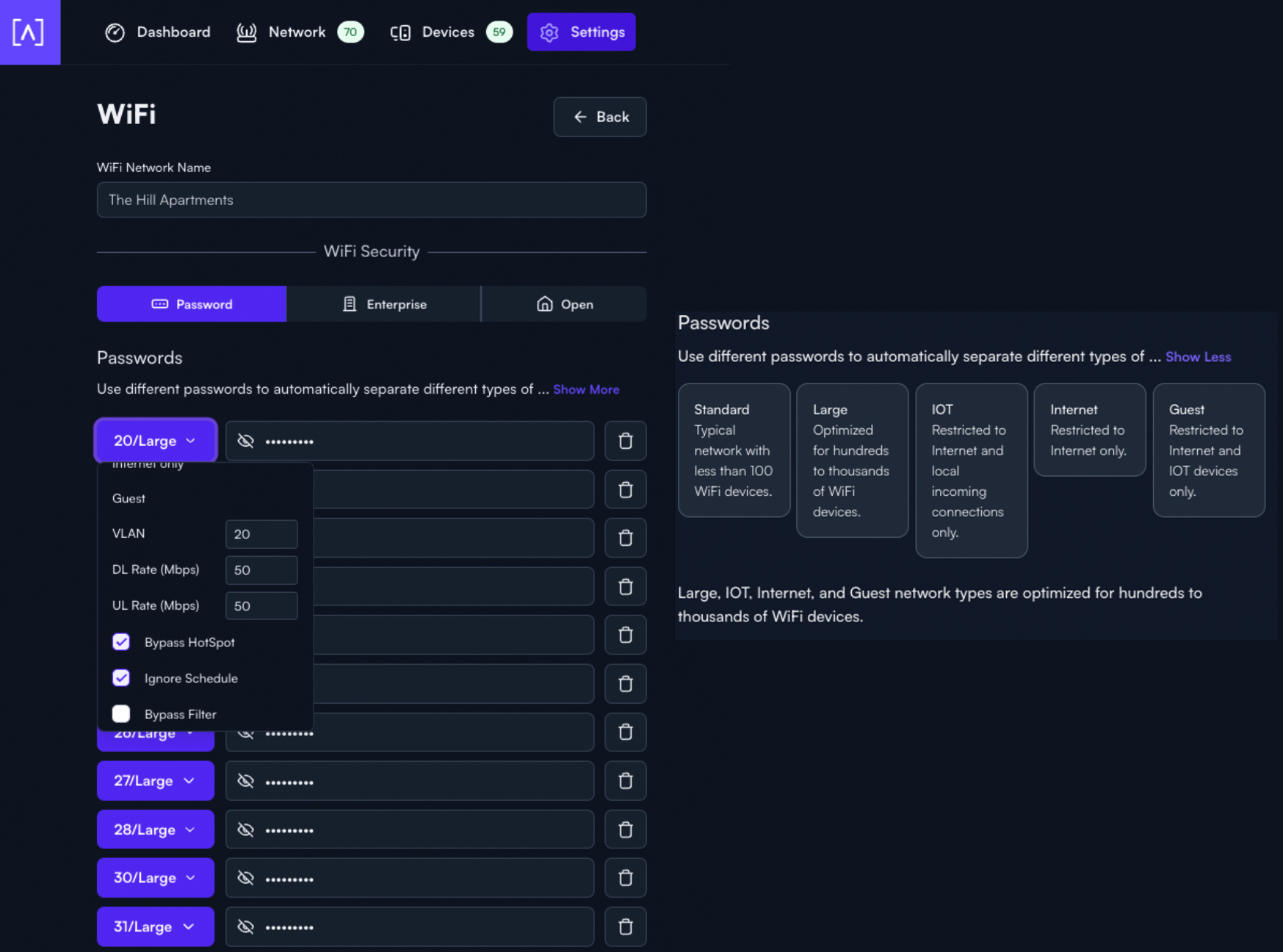
Using Alta Labs multi-password technology, you can take your configurations even further. They give you the ability to decide, again on a per-password basis, if you want the joining client device to be restricted to the date and time schedule set for the site you are managing, whether or not they need to see the configured hotpot server, or if the client device needs to be protected by our powerful deep packet inspection and filtration engine.
Think of a homeowner with children. Or a business owner with varying employee roles requiring different internet access availability. Both have acceptable hours for internet usage. The Alta Labs patent-pending WiFi scheduling tool can be used to set a policy defining when the internet is available.
Once outside of the usage window, internet access will be turned off for the children and the employees that should be governed by the internet access schedule. However, those who have joined the WiFi network with a password that bypasses the schedule will be able to access the internet without time limitations.
There is no limit to the number of passwords you can create for a single SSID, giving you virtually unlimited options and variations for policy creation within a given site.
Source - https://www.alta.inc/blog/altapass-a-powerful-single-wireless-network-ssid